SET YOUR GMAIL TABS TO RECEIVE OUR EMAILS
In 2013, GMail started using a system of tabs. GMail users’ inboxes began to show 3 main tabs – Primary, Social and Promotions – as you can see below.

The Primary tab is the default inbox that people see when logging in. But, many email newsletter messages began to get sent to the Promotions tab and sometimes GMail users would forget to check this tab and not see new updates.
I don’t want you to miss our emails because they are getting sent to your Promotions tab and forgotten. So here is what you can do to make sure they go to your Primary tab and you won’t miss them.
There are two main options:
1) Set GMail to Only Show a Primary Tab.
You can do this in the GMail settings as shown below.
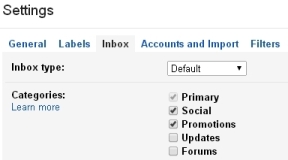 |
→ | 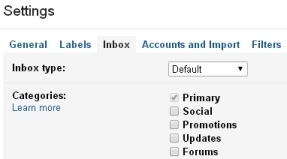 |
2) If One of Our Emails Ever Shows in Your Promotions Tab, Tell GMail to Send it To Your Primary Tab Instead
Check your Promotions tab regularly. If you ever see an email from us in your Promotions tab, like this:

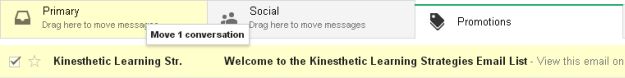
b) When you see the message asking “Do this for future messages from list@kinestheticlearningstrategies.com?” click Yes.
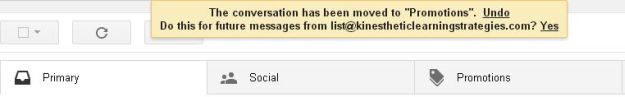
That’s it. Now all our emails will show up in your Primary tab so you won’t miss them.
If you have any trouble with this, contact us and we’ll be glad to help.
Thank you!